How to Make Your Own Sound Buttons from Inat Box Shows
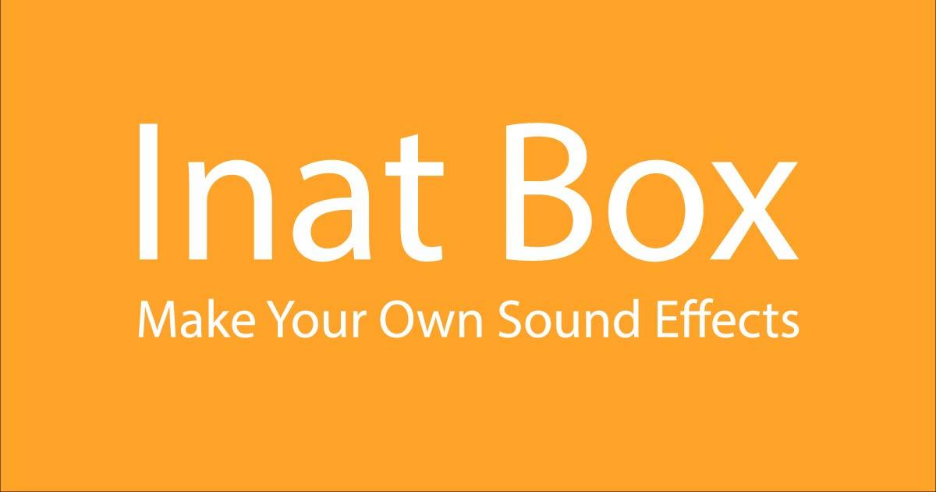
Hey there, yes you! If you’re like me and spend way too much time binge-watching your favorite shows on apps like Inat Box, you’ve probably caught yourself repeating those epic catchphrases or hilarious lines over and over.
What if I told you that you could turn those funny, iconic, or downright weird audio clips from your favorite shows into sound buttons? Yup, a little play buttons platform you can tap to play those clips anytime you want.
It’s super fun, and honestly, it’s easier than you think. Whether you want to prank your friends, spice up your live streams, or just keep those memorable moments handy, making your own sound buttons is a cool way to bring your favorite Inat Box shows to life off the screen. So, let’s jump into it, here’s how to make your own sound buttons from Inat Box shows in simple steps!
Step 1: Pick Your Favorite Moment
First things first, decide which part of the show you want to turn into your sound button. Maybe it’s a character’s catchphrase, a funny reaction, or a dramatic line that everyone quotes. You can find tons of awesome clips on Inat Box since it offers tons of Turkish dramas, international series, movies, and live shows.
Once you know the exact scene, try to narrow down the timestamp, you’ll want to grab just a short clip, usually between 3 to 10 seconds. Short is sweet when it comes to sound buttons!
Step 2: Record the Audio Clip
Since Inat Box is a streaming app, it doesn’t let you directly download audio clips. But no worries! You can record the sound yourself the one you want using your phone or computer.
On Android or iPhone:
- Use a screen recording app or built-in screen recorder with sound enabled.
- Play the clip and record just the part you want.
- Trim the video afterward to isolate your favorite audio bit.
On PC:
- Use free software like Audacity (great for audio recording and editing).
- Or use screen recording apps like OBS Studio that capture both video and sound.
- Play the clip on your device while recording the audio track.
If you’re recording video, you can extract the audio later using simple tools or apps.
Step 3: Edit Your Clip
Now that you’ve got your final raw audio clip you want to work on, it’s time to clean it up! Editing is important because you want your sound button to be crisp, clear, and just the right length.
Use free apps or programs like:
- Audacity the friend of all (free and super powerful for audio editing on PC/Mac/Linux)
- WaveEditor or Lexis Audio Editor (for Android)
- GarageBand (for iOS/Mac users)
In your editor, trim any extra silence or noise, boost the volume if needed, and maybe add a tiny fade-in or fade-out effect to make it smooth. Keep it short and punchy!
Step 4: Convert to a Suitable Format
Most sound buttons work best with common audio formats like .mp3 or .wav. After editing, export your audio clip in one of these formats so you can easily use it in apps or devices.
If your audio editor doesn’t support direct export, there are plenty of free online converters to change your file type.
Step 5: Turn Your Audio Clip into a Sound Button
Alright, here’s the fun part, actually making a clickable sound button! There are tons of apps that let you import audio clips and create buttons you can tap to play the sound instantly.
Some popular options:
- Soundboard Studio (iOS)
- Custom Soundboard (Android)
- EXP Soundboard (Windows)
- Soundplant (Windows/Mac)
Most apps let you assign your sound clips to buttons you can customize with names or even images. Perfect for organizing your favorite Inat Box quotes by character or show!
Step 6: Share and Use Your Sound Buttons
Once you’ve made your soundboard, you can use it in all sorts of ways:
- Prank your friends by playing hilarious lines at the perfect moment.
- Add flavor to your live streams or gaming sessions by dropping quotes on the fly.
- Use as notification sounds or ringtones (why not?).
- Create meme-worthy clips to share on social media.
Some soundboard apps even let you export your button layouts or share them with friends so you can swap favorite sound clips!
Tips for Making Awesome Sound Buttons
- Keep it short and sweet: Long clips can get boring or annoying.
- Choose memorable quotes: The catchier, the better!
- Name your buttons clearly: So you don’t have to guess what each one plays.
- Try adding some effects: like echo or pitch changes if you want to get creative.
- Organize by show or character: to keep your soundboard neat.
Some Final Words
Making your own sound buttons from Inat Box shows is a super fun way to keep your favorite moments alive. It’s easy to do with just your phone or computer, and you don’t need to be a tech wizard. Whether you want to prank friends, jazz up your streaming, or just have some laughs, these personalized sound buttons are a great way to add some extra spice to your digital life.
